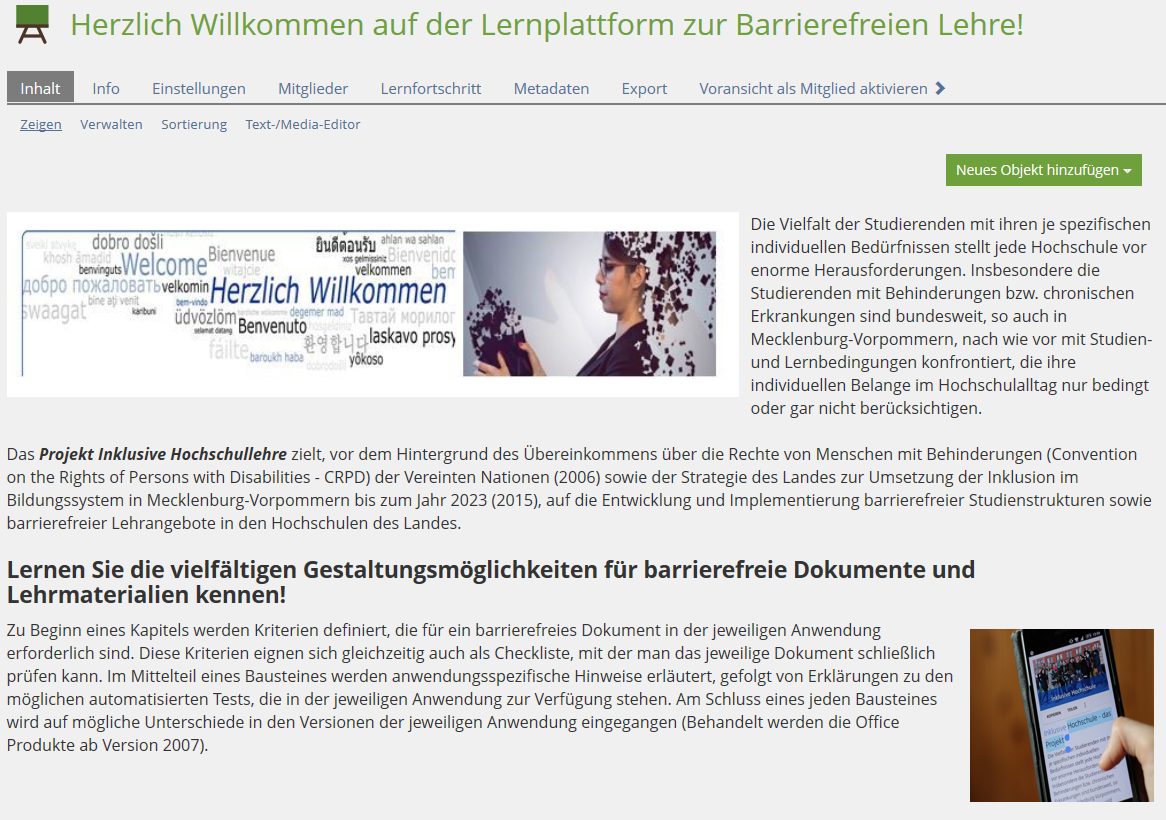Online-course: Accessible Teaching Materials
Processing accessible documents and files from the Office package (Word, Excel, PowerPoint and PDF)
Naturally, most students can capture, edit and store all acoustic, written and visual information. Often, however, information and communication processes in courses are not accessible, so that students with disabilities and/or chronic illnesses can sometimes experience massive problems in their daily study. For example, visually impaired students have limits on the collection of written or pictorial teaching information or hearing-impaired students when recording acoustic information.
For this reason, the provision of accessible teaching and learning materials for disabled students is a prerequisite for successful learning!
This web tutorial provides an overview of the basic requirements of the BITV (Accessible Information Technology Ordinance), techniques for recognizing and removing barriers in documents and on websites. Participants learn how to make their own content accessible on the Internet as well as in Word, Excel, Powerpoint and PDF documents. In the respective learning modules, you will learn how to make your teaching materials accessible in the Word, Excel, PowerPoint, and Acrobat Pro programs. The course deals with the processing of learning materials, films, and other electronically generated texts in an accessible way, so that they can be fully received by as many people as possible.
Simply click the graphic below to get to the Ilias-platform. Then choose Wissenschaftliche Weiterbildung and Inklusive Hochschule - Have fun and success!